Share Your Dotnet Notebooks on Binder
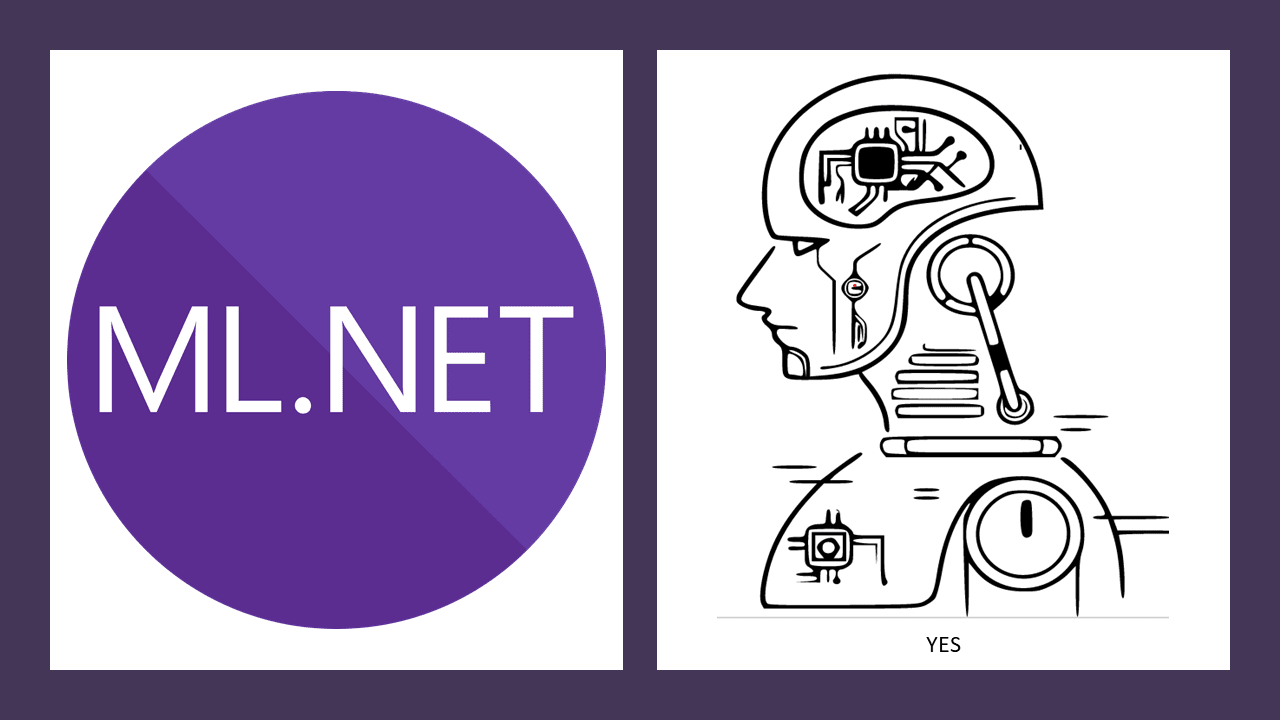
What is Binder?
Binder is a free online service that allows you to run your jupyter notebooks with other people. It's similar to Google Colab but does not require a Google login. In fact, all it requires is a public repository with a .ipynb file.
It's a wonderful service and supports many languages right out of the box. To spin up a Python notebook you only need a simple requirements.txt file. If you intend to use R or Julia then an environment.yml file will do. You can follow Binder's guides to get this up and running.
Here also, if you prefer to work with a Dockerfile, is this base docker image: jmacivor/dotnet-binder:0.1.1 which will provide you with the .NET SDK as well as everything necessary to work on Binder. You can then copy in your notebooks and related files and run them easily.
If you are new to Docker you can set up a file similar to what I've created below. Again, you just need something like this in the root of the repository containing your *.ipynb.
Binder allows you to create shared notebooks from all kinds of repositories, notably from gists and github. You can setup a new github or gist. As long as you have a Dockerfile where you copy in a notebook then you're good to go!
FROM jmacivor/dotnet-binder:0.1.1
ARG NB_USER=jovyan
ARG NB_UID=1000
USER $NB_USER
ENV HOME=/home/$NB_USER
WORKDIR $HOME
COPY ml_net_simple_regression.ipynb $HOME/ml_net_simple_regression.ipynb
COPY Salary_Data.csv $HOME/Salary_Data.csv
Checkout the gist.
If you would like to design and test your notebook locally then follow my guide for getting setup with Jupyter Notebooks.
It took a bit of effort to create the base image used in the above Dockerfile. If you're curious about what all went into it then check it out below. There is definitely room for improvement.
This base image would benefit from the following changes:
- Switch to dotnet alpine SDK in order to reduce the size of the overall image.
- Find a way to download and cache the nuget packages for ML.NET so that users are not forced to download them from the notebook.
- Upgrade the .NET base image to .NET 5 as soon as the dotnet-interactive tool is ready for .NET 5. (edit 2020-11-25: It's now ready. The image is not upgraded yet.)
Here is the gist.
FROM mcr.microsoft.com/dotnet/core/sdk:3.1-focal
USER root
RUN cd /tmp
# now get the key:
RUN wget https://apt.repos.intel.com/intel-gpg-keys/GPG-PUB-KEY-INTEL-SW-PRODUCTS-2019.PUB
# now install that key
RUN apt-key add GPG-PUB-KEY-INTEL-SW-PRODUCTS-2019.PUB
# now remove the public key file exit the root shell
RUN rm GPG-PUB-KEY-INTEL-SW-PRODUCTS-2019.PUB
# we have to get this because the linux mlnet nuget expects a dependency that only ships with windows.
# so we add the public key as shown above and apt-get install intel-mkl-64bit-2020.0.088
RUN sh -c 'echo deb https://apt.repos.intel.com/mkl all main > /etc/apt/sources.list.d/intel-mkl.list'
RUN apt-get update \
&& apt-get -y upgrade \
&& apt-get -y install python3 python3-pip python3-dev ipython3 intel-mkl-64bit-2020.0-088
RUN find /opt -name "libiomp5.so"
RUN ldconfig /opt/intel/compilers_and_libraries_2020.0.166/linux/compiler/lib/intel64_lin/
RUN pip3 install --no-cache notebook
ARG NB_USER=jovyan
ARG NB_UID=1000
RUN useradd -m -s /bin/bash -N -u $NB_UID $NB_USER
USER $NB_USER
ENV HOME=/home/$NB_USER
WORKDIR $HOME
ENV PATH="${PATH}:$HOME/.dotnet/tools/"
RUN dotnet tool install -g --add-source "https://dotnet.myget.org/F/dotnet-try/api/v3/index.json" dotnet-interactive
RUN dotnet-interactive jupyter install
By the way, dotnet-interactive has their own Dockerfile for Binder. They go a completely different direction where they start from a base image made for Binder and then install the .NET dependencies and .NET from there. I did try this approach, but found a bunch of problems along the way. Still, you might enjoy trying it this way. The time to start up the Binder server appears to be about the same regardless of which approach you use.